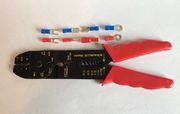Connectors
Connectors and their secrets.
Summary
Nearly all electrical and electronic equipment contains connectors. Some of these are very small or have latches or clamps to keep them connected. You can save frustration and possibly causing damage by being prepared for whatever you might meet.
Safety
- Equipment should be powered off before connectors are disengaged or re-engaged since all the connections in a multi-way connector may not be made or broken at precisely the same time. This could potentially cause damaging voltages or currents in the device.
Introduction
Connectors allow a device or appliance to be built out of various parts, modules or sub-assemblies which can be easily put together on an assembly line, but also allowing them to be taken apart for repair. A connector must provide a good electrical contact rated for the voltages and currents involved, must resist coming undone if subject to vibration or stress, and must fit within the physical size constraints of the device it serves. There are many different types of connectors which meet these demands in different ways.
Full size connectors
The connectors in household and kitchen appliances and power tools rarely cause problems except that they may be very stiff to undo. Occasionally they may have latches, which might not be immediately obvious, to prevent them accidentally coming adrift. (This is very common in vehicle electrics, which is likely to be subject to vibration.)
Crimp terminals
There are several types of crimp terminals which are colour coded according to the diameter of wire they are intended for.
Spade terminals are very commonly found in domestic appliances, and simply consist of a flat piece of metal like a garden spade (though obviously much smaller). It may be attached to or part of a switch, an electric motor, or some other component, and a receptacle slides onto it to make a connection. After a number of years these can become very stiff to remove.
Fork and ring terminals are used for terminating a wire which is to be connected under a screw.
Male and female bullet terminals allow an in-line connection between two wires.
Latched connectors
Photos needed: latched connectors: flat latch, lever type
Ribbon connectors
Photos needed: each type of ribbon connector
- Lift clamp
- Withdraw clamp
- Pressure clamp
- Snap-on (inc batt)
Miniature connectors
Photos needed: each type
- mini/micro JST etc
- Micro co-ax
Elastomeric connectors
Photo needed
Many devices contain a simple LCD display, usually monochrome, and displaying 7-segment numbers and maybe various status icons, or sometimes a low resolution graphic display. The most familiar examples are calculators, DECT and older mobile phones.
The LCD is glass and the connections on it are almost invisible conductive tracks deposited on the surface of the glass. An elastometric strip, also known as a ZEBRA connector, is a very simple and common method of making the connections between the display and a printed circuit board. The board has one or two rows of contacts exactly matching those on the LCD and the elastometric strip is sandwiched between them. This makes all the connections since it consists of alternating conductive and non-conductive rubber (or some rubber-like plastic) along its length. With several such layers per connection, no special alignment is needed.
The elastometric strip is under pressure between the LCD and the circuit board so as to make good contact, but with age it can loose its springiness, typically resulting in some segments of a 7-segment display no longer working, or one or more rows or columns of pixels in a graphic display failing. If you can arrange to increase the pressure on the strip this may help, or you could try gently squashing it in a direction at right angles to the normal pressure before refitting it.
External links
- iFixit has an excellent guide on Recognizing & Disconnecting Cable Connectors.